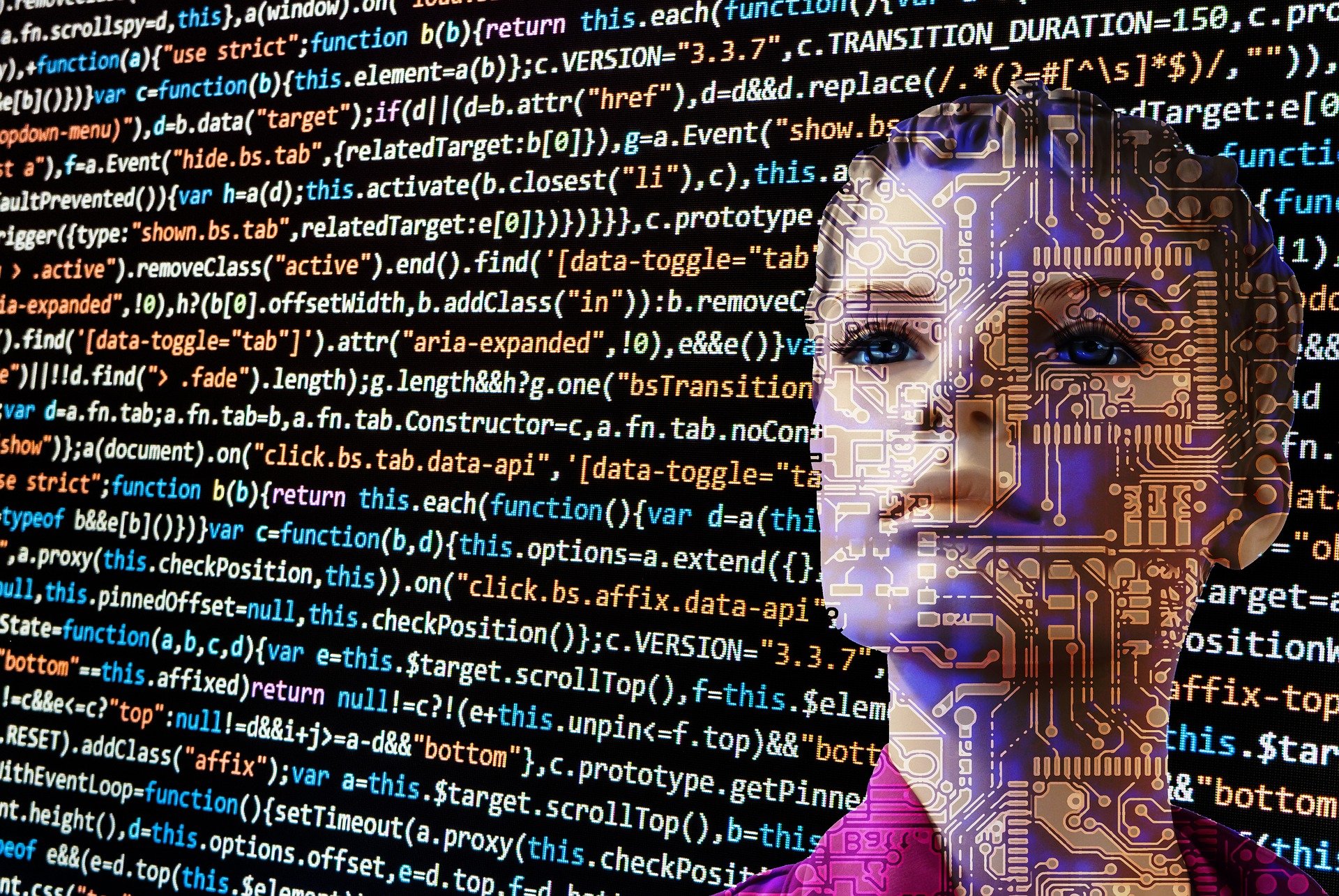The Ideal setup for your IT Systems
In this blog, I will set out the ideal setup for your business IT systems. It represents current best practices for small and medium-sized businesses, with an ever-increasing eye on cyber security.
Initially, I thought it would be a single blog, but it turns out there is a lot to write about! I’m therefore going to publish it in a series of blog pieces. This is Part 3. You can read Part 1 and Part 2 by following the links.
Part 3 – Software
So far in this series we’ve covered servers and networks, and PCs and peripherals. They would all be useless (and expensive!) ornaments without software of course.
In this final part of the series, I will cover some of the essential software required for IT systems in the modern-day environment.
Love it or loathe it, email is an essential component of modern-day business operations. Realistically there are only two options: Microsoft 365 and G-Suite (Google).
Microsoft 365 has replaced Microsoft’s server-based email (Exchange). It is a cloud-based email system, providing access to emails wherever you have an internet-connected device. And so is G-Suite!
Your preference for either Microsoft or Google will likely be determined by the other software you use, notably for word processing etc. The majority of businesses use Microsoft Office products, and these are now available within a Microsoft 365 subscription. G-Suite has the same arrangement, so Google docs, Google sheets etc are available with G-Suite.
So it’s really a matter of preference for which route you choose.
Anti-Virus software
A software virus is a catchall term for software that has a harmful effect on computer systems. It manifests in numerous forms, but the main thing to understand about it is that you don’t want it on your computer!
A professional Anti-Virus software solution ensures that if viruses do get through to your system, they are quarantined and neutralized immediately.
We recommend two anti-virus software products – Vipre and Sophos. They consistently rank with high ratings for software protection services in global surveys. We will also be pleased to manage your chosen anti-virus software.
Note that we always recommend the paid, professional version of anti virus software for businesses small and large. Free anti-virus software has numerous drawbacks – there’s a reason it’s free after all!
Anti-spam software
A professional Anti-spam software solution helps secure your incoming and outgoing emails.
Originally intended to prevent inboxes from being overwhelmed with unwanted email, anti-spam software has evolved. It now provides protection against various online threats such as spam, viruses, malware, ransomware, spear phishing, impersonation and more.
Used in conjunction with a professional antivirus solution, your business security is dramatically improved when you deploy anti-spam software.
Cyber Software
Cyber criminals are getting more sophisticated with attackers conducting in-depth reconnaissance to find vulnerabilities before launching their attack. Firewalls, anti-virus and patching are often not resilient enough to protect your IT from being compromised.
Borderpoint is a dedicated managed cyber security service that monitors your IT infrastructure, detects vulnerabilities and threats, intrusion attempts, security anomalies, badly configured applications and unauthorised user activities.
Systems-driven alerts are investigated by Fresh Mango security analysts who escalate identified threats and provide guidance on remedial actions required to mitigate those threats.
Microsoft 365
As well as the email provision described above, Microsoft 365 has additional functionality.
You can add on Microsoft Office software to your subscription – Word, Excel, PowerPoint and so forth. The beauty of this is you never have to pay for another licence for your office software nor pay to upgrade your office software. You will always have the latest version of Microsoft Office.
With the advent of enforced working from home and social distancing, the video software and collaborative working elements of Microsoft 365 have come into their own. Microsoft Teams is now the predominant business-based means of communicating with video conferencing for geographically dispersed teams.
Microsoft 365 also comes with its own cloud file storage system called OneDrive. Like old cloud file storage systems, it is very convenient but does require careful management, particularly when files and folders are shared across multiple members of staff.
Please note that OneDrive and other cloud file storage systems (such as Dropbox and Google docs) are not a substitute for managed folders, files and software deployment that businesses would typically deploy with a server.
Cloud Backup
Every business needs to backup its data and ideally the configuration of its systems. Aside from the obvious business continuity benefits provided by this, backing up to the Cloud also affords some protection from ransomware. It won’t stop it, but it makes it possible to recover from it without paying the ransom.
We have a dedicated site for Cloud backup – everything you may ever wish to know! Take a look here.
Conclusion
In these 3 blog pieces, we have covered the ideal setup for business IT systems – Servers and networks (link to blog piece), Computers and peripherals (link to blog piece) and software in this blog piece.
Hopefully, this provides a good starting point if you are considering the ideal setup for your IT systems. It’s fair to say these only scratch-the-surface, so if you have any queries or would like to find out more, please do get in contact!
You may also be interested in this article.