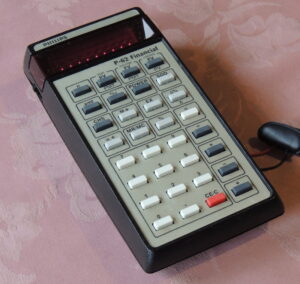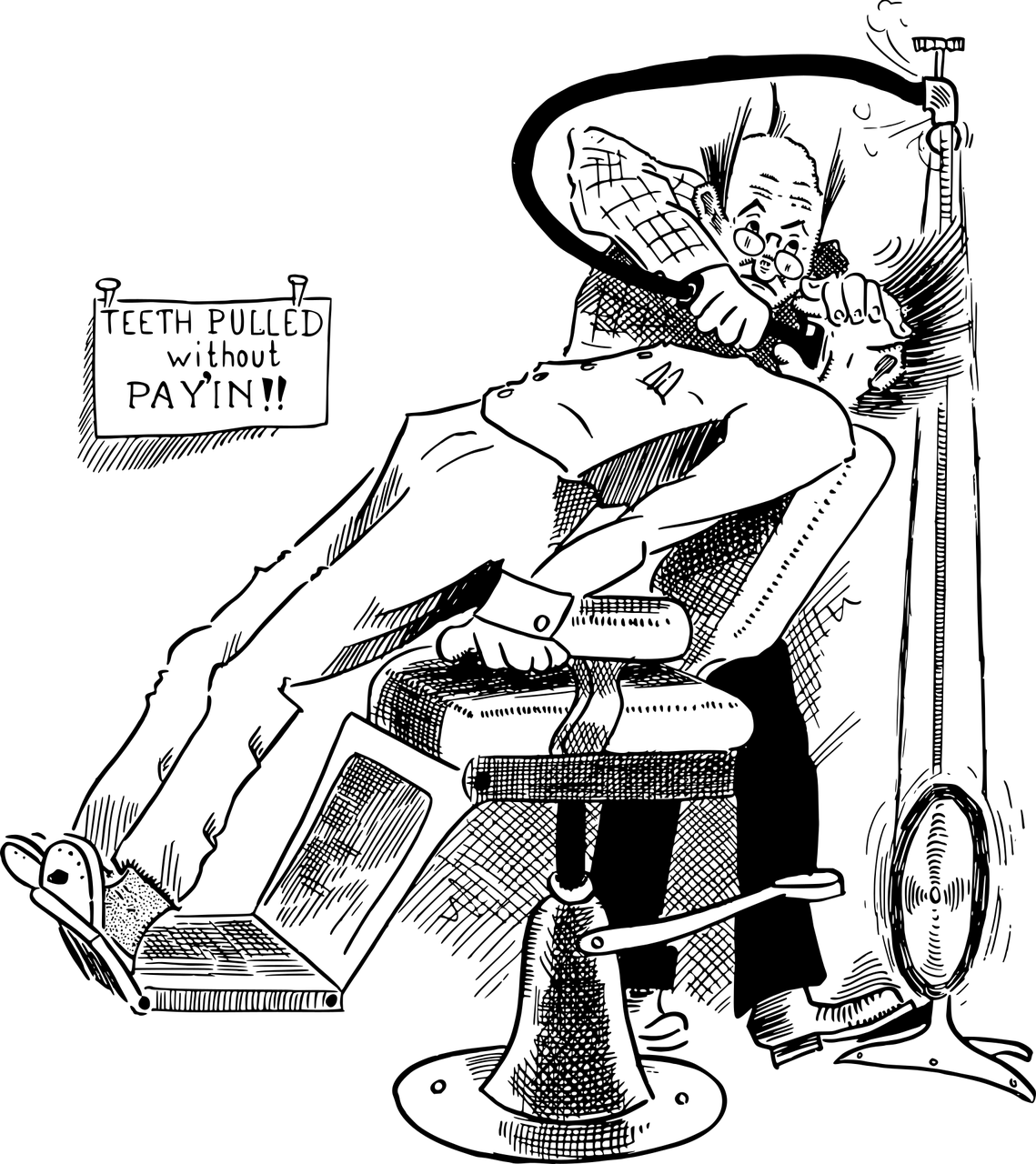From the outset I want to be very clear. ‘Cyber awareness’ doesn’t mean being aware that there are cyber risks, or that there are hackers ‘out there’.
It means being aware of what those actual risks entail. It means being aware of the methods (or vectors) that attackers use to gain access to IT systems. It means knowing how to avoid successful hacks. It means knowing what to do in the event of a breach.
But most of all, the absolute number one thing to understand, is that there is no technical solution that can guarantee 100% IT/cyber security. That’s because hackers don’t always look for technical weaknesses. They look for – in fact rely upon – human fallibility.
The cyber media conducts annual surveys of cyber threats and attacks and consistently finds that 4 out of 5 successful cyber attacks can be traced back to poor cyber hygiene from internal staff.
Believe it or not, your staff can inadvertently allow or help hackers to gain access to your systems.
That’s why Cyber Awareness (or Cyber Hygiene) for all computer users in an organisation is of paramount importance. It needs to be deployed alongside technical measures. This combination represents the most powerful cyber security defence.
Fresh Mango Technologies provides cyber-awareness training to staff in companies across the UK, USA and Caribbean.
What to expect from Cyber Awareness Training
Fresh Mango’s Cyber Awareness Training covers all of the areas described above. These include:
- Phishing
- Passwords and Authentication
- Responding to a Cyber Attack
- Staying safe online
- Reporting cybercrime
- Malware Attack
- Protecting your business from cyber attacks
- Safe Device use
- Whaling Attack
- Handling data
Cyber hygiene training opens eyes to the threats that are out there; not just in emails, but on Facebook, websites, LinkedIn, pretty much anywhere online! Cyber hygiene refers to how you and your staff conduct yourselves from an online perspective.
So, it’s not just about IT usage within your business, but also an individual’s overall approach to internet usage and your internal policies and processes.
The Training event
The training can be conducted over Teams video or in person. It typically lasts 2 hours.
Provided by qualified and experienced instructors, our cyber awareness training is designed to provide more depth and detail than standard e-learning packages.
Our instructors share real-life experiences and examples of the latest cyber-attacks and threats. Current best practices and the best techniques for avoidance of cyber issues are discussed in detail. We’ll advise how to stay cyber-safe within the workplace and at home.
There is a test at the end and participants will be issued with certificates on completion of the training.
In Conclusion
Every organisation should take appropriate technical and procedural measures to ensure that you are as robust as possible against the cyber threat. Achieving Cyber Essentials accreditation is an excellent means of achieving this.
In tandem with these measures, regular (at least annual) cyber hygiene training will ensure everyone in your organisation understands what to look for and how to deal with it.