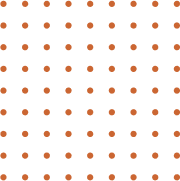Home / Computer Peripherals
Computer Peripherals
Computer Peripherals are an integral and essential element of any workstation setup. The ideal computer setup for your business is an essential part of ensuring an efficient working environment. The right setup ensures the systems work for you, not against you.
The different types of Computer Peripherals
Monitors
With incessant email, the need to access web browsers, video calls and of course accessing Microsoft Office products (Word, Excel etc), a single monitor can be a real drag on productivity.
That’s why we recommend a dual monitor environment as part of your ideal computer setup. Modern PCs can drive at least 2 monitors and so can many laptops. Indeed with a laptop you can effectively have a 3 monitor arrangement, the laptop screen being the 3rd monitor.
If you’re still working with a single monitor, trust us when we say you’ll feel liberated when you move to a dual monitor setup!
Computer Peripherals - Keyboard and Mouse
If you detest clutter on your desk, those keyboard and mouse cables are no doubt a distraction. So we recommend a wireless keyboard and mouse as part of the ideal computer setup. Laptop users will find this particularly helpful, removing you from the constraints of the smaller keypad and tracker on the laptop.
Webcam, Microphone , Speakers, Headphones
Very much ‘must-have’ items with video calls now being a standard element of day-to-day business. Laptops have good built-in cameras, but the speakers on PCs and laptops can be quite tinny in sound. If you prefer privacy then a set of headphones, with a built-in microphone, is probably the best way to go. Lots of options here, its very much a matter of personal preference.
Uninterruptible Power Supplies (UPS)
This is an interesting one. At its most basic level a UPS provides battery back-up power for a short time in case of a power outage. In countries or regions with unreliable power supplies, they are very much a must-have piece of equipment. More sophisticated models also provide ‘power smoothing’ features that ensure the power supplied to your PC is clean.
Why is this important? Well, PCs, like all electronic equipment, do not react well to instantaneous loss of power. As well as ensuring you lose anything you are working on, instant loss of power can cause hardware or configuration failures on your computer.
Power smoothing is important for a similar reason. Continuously fluctuating power (frequency, current, voltage) will degrade your computer over time, causing it to fail sooner than its usual life expectancy.
So a UPS brings numerous benefits and is well worth considering as part of your backup and disaster recovery planning.