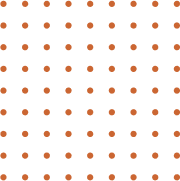Cloud-to-Cloud Backup (C2C) is increasing in importance as more businesses move their data to the Cloud. If you store documents or data in the Cloud or have a Cloud-based server, you still need to back it up. Cloud servers are still physical servers, and so can fail or corrupt in exactly the same way as an on-premises server or storage device.
The solution is to back up your data to a Cloud backup facility, in the same way as you would for a Physical server (You can read more about our Cloud Backup solutions here). The only difference is that you will require additional third-party software to enable the backup from your Cloud Storage server to your Cloud Backup server.
Cloud-to-Cloud backup options
This is the cheapest option, but it requires self-hosting the backup software, either on a physical device or on a cloud server. This solution allows you to use your own existing cloud storage (for example AWS).
What is the cloud? “The cloud” is simply computer servers that are accessed over the Internet, along with the software and databases that run on those servers. Cloud servers are located in data centres worldwide. The Cloud, therefore, allows data to be stored ‘off-premises’.
Using cloud computing, users and companies don’t have to manage physical servers themselves or run software applications on their own machines. Data can be backed-up to the Cloud, providing for off-site backup and disaster recovery.